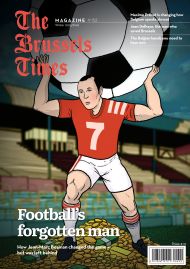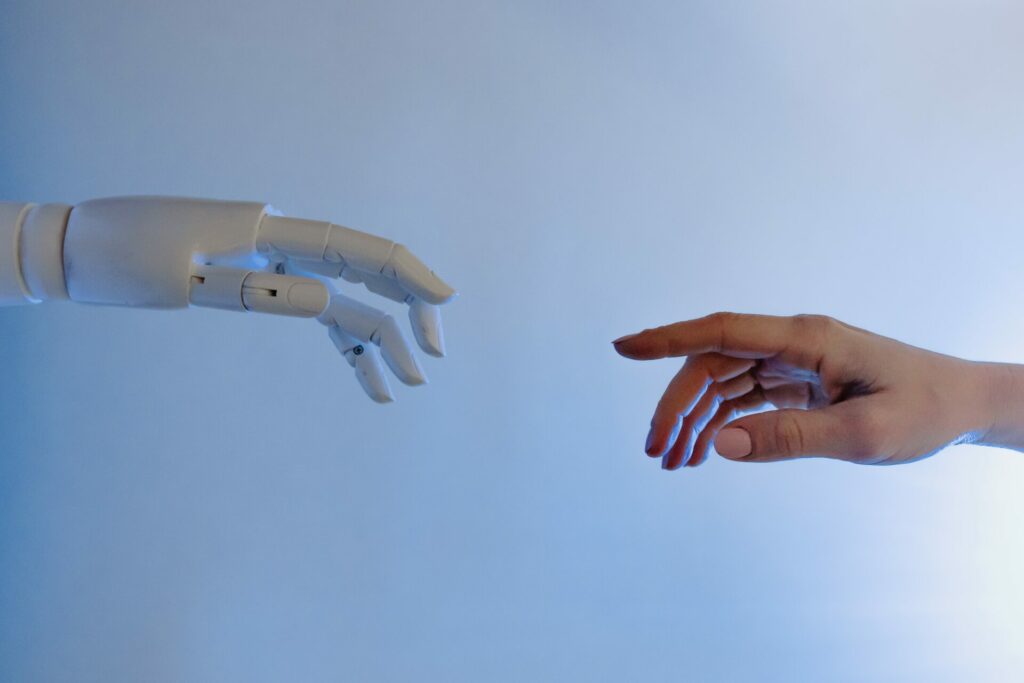The rise of ChatGPT has increased the chatter, interest and concerns over the possibilities and applications of Artificial Intelligence (AI). While the chatbot has been claiming most of the recent headlines, a number of other easy-to-use applications are gaining ground and showing the full range of possibilities of this current phase in AI's development.
On websites such as Futurepedia, Futuretools and Big AI List, more than a thousand different applications that use Artificial Intelligence have already been listed. Here, we present ten of the most useful and fun examples out there…
1. Get tips to write better texts with LanguageTool
LanguageTool is a virtual writing assistant which immediately provides you with various suggestions for improvements while you are writing a text. It not only highlights errors and provides suggestions in grammar and spelling, but it also provides tips for rewriting your sentences. You can also add the tool as an extension in Google Chrome, allowing it to check for spelling errors on every web page you use in Chrome and also in everything you write online such as emails and social media posts.
2. Learn to speak better in front of an audience with Poised
Poised is a program for Mac and Windows that watches you and listens when you are speaking during a video call. During your presentation you will immediately receive feedback about your way of speaking and tips on what can be improved. The software tells you when you speak too fast, radiate too little energy or use filler words such as "uh" too often. Poised is a useful tool for those who often have to give presentations or want to prepare for a job interview.
3. Separating the voice and instruments of a song with Vocal Remover
Vocal Remover splits a song into separate tracks for voice and instruments. This allows you to make a karaoke version of any song. Conversely, it also allows you to record your own voice over a karaoke track. In addition to converting a song to its karaoke version, you can also extract the sound of specific instruments from a song. For example, you can reduce the song to just its piano or guitar parts or remove any instrument you wish from the rest of the song.
4. Adjust photos effortlessly with programmes like Cutout.pro
Nowadays, adjusting photos does not always require extensive knowledge of Photoshop. Several websites offer the possibility to sharpen a photo or video, remove or replace its background, or colour a black and white photo. Cutout.pro is one of the newest and more advanced and can be used via a Smartphone app.
5. Turn a sketch into a line drawing Autodraw
When you draw a shape in Autodraw, a list of figures similar to what you are drawing is displayed at the top. By clicking on one, your drawing will be replaced by this figure. That way, with a few simple lines, you can easily create a line drawing that looks a lot better.
6. Take a picture of a children's drawing with Scribble Diffusion
With Scribble Diffusion you can convert a drawing into a photo. Take your drawing and write a description of it underneath it, and then Scribble Diffusion will make a photo based on both your drawing and the description in words.
7. Convert words into an image
There are some AI applications that are able to come up with an image in words based on a description. The best known of these at the moment are DALL-E 2, MidJourney and Craiyon.
To use DALL-E 2 or MidJourney, you can describe what the image should look like, and in what drawing style, after which the AI will get to work and present you with some images. With MidJourney you can then choose to create additional variations of one of them or create the same image in higher quality. Craiyon is less advanced than DALL-E 2 or MidJourney but does not require you to create an account.
Related News
- Brussels hospital uses AI to detect acute conditions more quickly
- AI software ChatGPT almost smart enough to pass tough medical exam
8. Create a 3D model from photos or a video using Polycam
Polycam allows you to create a 3D model of objects or buildings. All you need is a series of photos taken from different angles. For example, you can create a three-dimensional image of your interior, or convert drone images into a model of a landscape. The end result can be exported to different file formats so that you can also use the created model in 3D software such as Blender, AutoCAD and After Effects.
9. Fact check in Dutch with BENEDMO
BENEDMO is a Flemish-Dutch collaboration against disinformation, of which broadcaster VRT is also a participant. Together with the research collective Bellingcat, a browser extension has been developed with which you can easily carry out fact checks.
After installing the extension, you can select a piece of text on a website, right-click, and ask the extension to find relevant fact checks. The ten most similar fact checks from the Netherlands and Flanders will then appear.
10. Summarizing scientific articles with SciSpace
If you have to go through scientific articles professionally, SciSpace can possibly save you a lot of time.
Once you upload a PDF of an article, SciSpace will then automatically create a summary of the most important elements of the article. You can ask the chatbot what data was used, what the main conclusions are, what limitations are mentioned, and more.